I leave here a trick to increase visits
on your website. Well known for most SEO's, but with a good optimization and
spending time, you can have a good impact, let's begin.
After the last update of the tool
gives us better data and more reliable…
“Can you see what the most visited
pages after being shown in Google results are? Have shown many times, how many
clicks have been generated, their average position in the search results and
CTR (number of impressions divided by clicks).”
Now it comes to selecting pages
with high impressions and low CTR. For example this:
It was during this period, shown over 1100 times, with only 44 clicks, a CTR of 4%. I have other, with CTR of 10% or higher.
If achieving a CTR of 8% would be 88 visits and 44. Yeah, I know, the increase is nothing, but if you multiplications by many content pages or by a much higher number of impressions ... achieve twice visits.
How did we do?
With the description field of meta-tags, possibly abandoned it; in terms of positioning has no direct impact (not used by search engines), but in most cases the text we show our potential customer or reader.
Go to the post in question ("gmcsolution.com"), this shows we Google in your results:
I have found that most searches are: choose a name for web, how to choose a domain name, and web domain name for better.
- Use Authorship for your Web Page
- Do not change Titles frequently (it will lose positions of your Web Page)
- You can change the descriptions of your Web Pages (remember, at most 156 characters)
New description in meta tags:
Can I help you more to Titles and Descriptions for your website? Make no mistake, and follow these tips to start successfully.
- You have to write meaningful Titles for your webpages
- Your Title shouldn't be more then 66 characters
- You have to write meaningful & non-promotional Descriptions for your webpages
- Your Meta Description shouldn't be more then 156 characters.
- You can use Symbols in the description of Meta Tags
Another technique is to introduce rare Unicode characters with text; are being used more and more, and it seems (for the moment) that Google displays and does not intend to penalize whoever Use. By having a high visual impact, increase performance whether yes.
For example: To put the symbol ©, you must put in the field descriptions Meta tags this: ©
Here's a long list of characters.
I hope these tips can help you, now you just need to give the little button +1 or share the post on any social network, thanks!
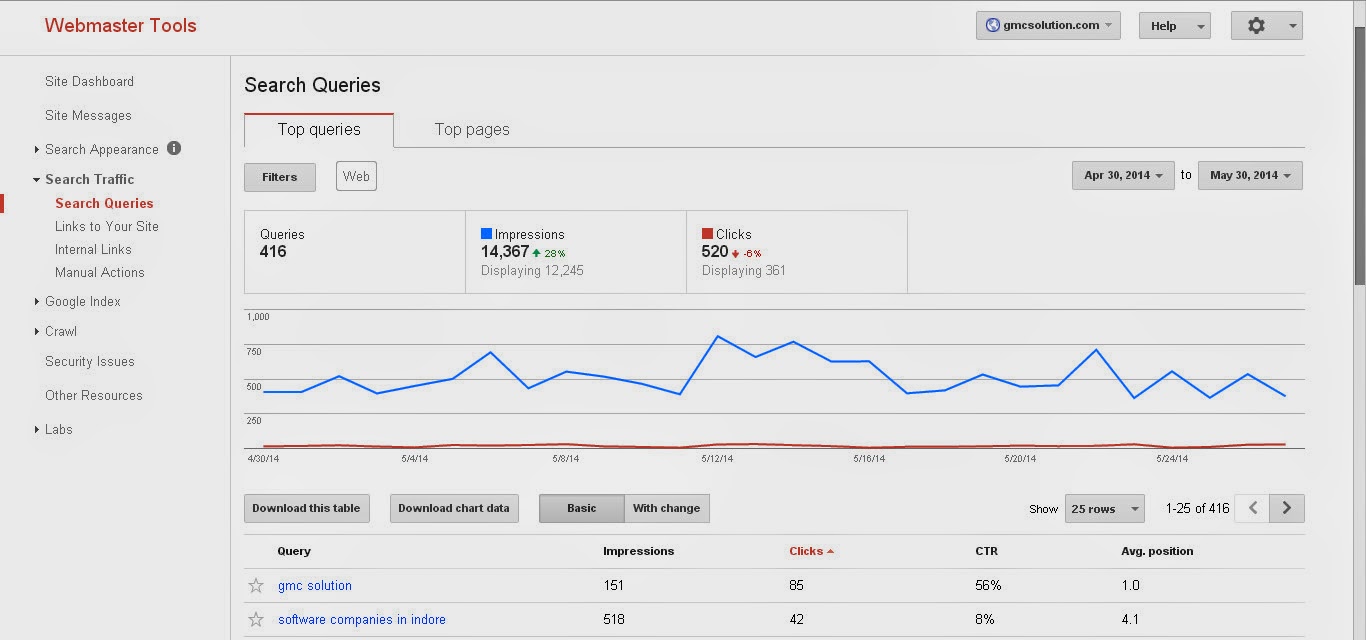

















Your blog about tricks to increase visits for our websites was so good and informative. Thanks for sharing your ideas, Keep posting!
ReplyDeleteDigital Marketing Training in Chennai
Digital Marketing Course in Chennai
SEO Training in Chennai
Digital Marketing Agency in Chennai